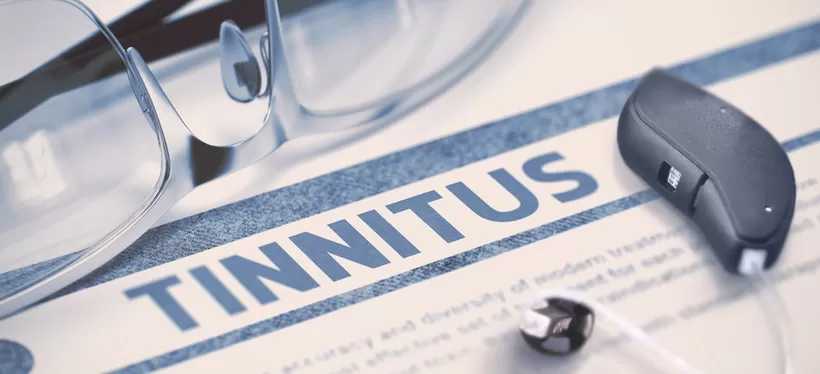Excellent in Noisy Situations
What is up folks? And welcome back to another real user review video with zip hearing. And today we got something super cool from Resound. If this is the first time you're checking out these videos, welcome. Hello, welcome to the community. Welcome to the club. I'm Nick, if you've been here before. What's up? Welcome back. It's been a while, right. In today's video we are going to be looking at the Resound Nexia nine micro RE. As usual, we're just going to get a few things out of the way, take care of some general housekeeping. So number one I am and will continue to be a zip hearing customer. I had purchased my Phonak Lumity 90 through zip hearing and saved thousands of dollars compared to what my audiologist was trying to get me to buy them for. So I am eternally grateful for their discounted price and eternally grateful for their excellent service. Number two, while we are going to be talking about the Resound Nexia nine these were not sent to me by resound. These were actually sent to me by zip hearing. Neither company has any sort of input into what I will be talking about with these hearing aids. Neither of them will be seeing the content of this video prior to it being uploaded, so you can feel safe in knowing that this is a real user review. These are my true thoughts, my true opinions, and my true evaluation of the Resound Nexia nine.
Just a little bit of background on my hearing loss. I do have a mild sensorineural hearing loss diagnosed by my audiologist. I was kind of borderline between whether I needed hearing aids or not. However, for me, my biggest challenge is hearing things that I want to hear in loud, noisy environments and doing the type of work I do Outside of these reviews, hearing people speak in loud environments is a necessity. In order to kind of overcome that challenge, I did decide to jump into the world of hearing aids, and that's where Zip hearing stepped in. I was looking for a very specific model at a price that I could afford, and they kind of checked all those boxes, along with the customer service and the professionalism that was sent my way after reaching out. So if you want to check out what's available with Zip hearing, please, by all means go ahead, click This thing should be right around here. Also, in todays video, we're going to do something a little different. I was able to take this little bad boy, this little action camera, and we went on a trip to New York City to go get fitted for these hearing aids. We talked to the audiologist. We had some questions answered. We kind of gave you a a glimpse into what a basic initial fitting might be like.
So we are going to include that footage in here. So, I think this can be pretty exciting. Not only did Zip hearing send the hearing aids, which are in my ears, but also they came in this box. They also sent the TV streamer. Plus they also sent the premium charger. Yes, we are going to talk about these two accessories and we are going to talk about the hearing aids. Before we jump into the actual user experience, let's talk about some tech specs. While most of these specs that I'm going to mention are not particularly unique to Resound, Resound does them in a way that really gets them above everybody else. We have environmental recognition, directionality, noise reduction, impulse noise reduction, feedback management, a low frequency boost, speech intelligibility in noise, direct audio streaming, public connectivity, and a slew of accessories. There is a Resound smart 3D phone app, and there's also a pretty unique little app for your watch too. Let's talk about the connectivity. These hearing aids do use an MFI or made for iPhone connectivity standard with Bluetooth. If you have any kind of iPhone. Pretty seamless. Flawless in fact. Not only is it limited to iPhones, right, this can also connect with your iPads, your MacBook computers, your Mac desktop computers, pretty much any Apple device. This MFI standard is going to be a okay if you are an Android user with the Resound Nexia, and you're looking to connect with Bluetooth Le, audio streaming, and or a cast, the list of compatible devices is going to be a little bit smaller.
At the moment. Le audio streaming and or cast are only going to be supported on your Samsung Galaxy ultra, the Samsung Galaxy S plus, and the Samsung Galaxy . Furthermore, if you are a Android user and you are looking to connect these hearing aids to your Android, and it is not one of the Samsung Galaxy S phones. You are going to have to connect using classic Bluetooth to audio streaming, and you will not be able to make two way, hands free calls. For the purposes of this video, I do want to let you know the equipment that I am using. I am using an iPhone 15 Pro and I am using an Apple Watch Ultra Generation one. So what I would like to do now is instead of kind of talking you through the process, I'm going to show you. So here is some footage from my brief journey into New York City. I hope you enjoy. All right, well, it is raining and we are going on a trip. We're gonna head into the city, New York City, and we are going to get fitted for the new Resound Nexia hearing aids.
So now I'm in the city, about to head over, to get fitted for the new resound Nexia nines. I'm pretty excited. All the tech inside of them is going to be great. I can't wait to get it hooked up to the phone, see what the streaming is like, see what the battery life is like, see what the comfort is like. And, yeah. So I think a really good test after I get these hearing aids fitted is seeing what I can and cannot hear out on these loud New York streets. So I think that should be a really good first impression on what these new Nexia nines from Resound can do in the hustle and bustle of New York City. Pretty soon you'll see me in the office and, we'll get some footage of the tech involved with getting them fit and the programming and, yeah. So we'll see you guys in a bit.
All right, we are here. We're going to walk in, see what's going on, and, get back to you in a second. So it's recommending open domes for you. But you don't like them, right? You prefer the others? Or do you want to try the opens first? So normally, like, is there an in-between between an open and a closed like, is there like a semi vented or. They have like a tulip. Okay. It's closed, but it has like the flaps. Yeah. I've never used that style. Is the open like fairly like like a, like a Phonak or like a, yeah okay. Oh that's actually a little better than I thought. So maybe, you know, maybe we could just try the the open.
Thank you. But now is a calibration. So you're going to hear some buzzing resounds is pretty loud. And there they go. They're on. They are on. So this is obviously just a first fit. Taking your, audiogram and using resounds algorithm and just coming up with an initial prescription. How does my voice sound? My voice clear, comfortable. It's clear. I can definitely hear more. So when I talk, the microphone picking up my voice and kind of getting that double the doubling, something that I do is I say like I go through all the plosives and all the s sounds so like purple box fox, sly silicone. So like the S's are a little harsh sibilant. Yeah. The plosives are fine. They're not, like, too overwhelming. Is there anything we can do to just, like, slightly edit or not edit adjust that microphone doubling of the voice thing. Let's try. Did that change anything? Sly. Yes. Yeah. So down one notch to, soft inputs. Yeah. So it's not. Yeah, I definitely I don't I still hear a little bit of the doubling of the voice, but not as much. What was that word? Silly. Like a syllabus. Syllabus? Yeah. The syllabus is not as bad. Okay. Good. So now in terms of, like programs, do you have to do the programs on your end through this? Yeah. Okay. So it comes with your standard all around. It's called. And then there's a hear and noise which is they're much more aggressive noise reduction noise management.
So we have the hearing aids programmed according to my audiogram my prescription. So we did a calibration with my ear canal on the acoustics. We made a slight adjustment actually can we go back to that adjustment and just bring it a little bit more down. Sure. Okay. All right. Checking. Check. Oh that's that's way better okay. Yeah. Yeah okay. So we did two small adjustments that that fixed the sensation of hearing my voice slightly after hearing my voice, which gives like a doubling effect and then that also fixed the the s sounds sounding very sharp and harsh. So. Yes, I think we are. We're pretty much set right. For first fit. Okay. As long as it sounds okay.
So I was just fit for the resound Nexia nines. They feel great. They look great. I can't even really see them. And I'm just walking around the city trying to see what the volume situation is like. So far, so good. I can definitely hear the trucks, buses and the cars. The motorcycles, no people yet. So hopefully we we can walk a little bit and maybe catch some conversations and see if I can hear what people are saying. Not like to be sneaky or snoop. There's a gentleman here on the phone. Yeah. Wow. Okay. So normally in other situations, you know, all this extra outside noise would, would pose a problem to my ability to hear what people are saying. That's like my biggest issue with my hearing loss. But I can tell you just from walking by like I heard what that guy was saying on his phone conversation. And there's a woman here also on the phone, and I can hear what she's saying, we're gonna jaywalk. Don't tell anybody. Yeah. So initial right off the bat, I am very pleased with how these things are handling outside noise versus hearing the things I want to hear when I want to hear. Now in terms of visibility, right? You can't even really see them. They are very small. They are very comfortable, very lightweight. There's no hot spots on them. So I don't feel them behind my ears. My glasses aren't causing an issue with the devices behind my ears. Usually my hat with the glasses will oftentimes cause a hot spot, but that is not happening, which is very pleasing. So thumbs up! That's a really, really good, good design on resounds part. So I just went into a store here in the city, to kind of test out the what they call hear and noise function, where it kind of, you know, reduces the environmental noise and allows you to focus on whatever's going on in front of you.
So went into a store with the music pumping super loud. Went in, turned on hear in noise mode, started talking to the employee, and really did not find that I had any sort of trouble hearing what the employee was saying. I understood the words that were coming out of her mouth. It was a good conversation with a good person and, overall very good experience with the hearing noise function. So thumbs up to that. Works just as good, if not better than resound was talking about. So as you saw after getting fit for these hearing aids, immediately I went down the elevator, went out the front door and was greeted with the noise and chaos that is New York City and these hearing aids truly delivered. I was genuinely impressed right off the bat, and that first impression was not just a honeymoon phase. It did continue throughout the entirety of my testing with these hearing aids. The hear in noise function is mind blowing. I don't say this lightly. I've tried a handful of hearing aids at this point. Most of them are pretty good with like a front focusing sort of hear in noise functionality or noise isolation kind of blocks out what's going on on the sides, in the back, and only focuses on the front. Generally, when I heard about this hear in noise feature, I was just kind of like, oh, more of the same. But man was I wrong. This hearing noise feature is the best noise isolation sort of front focus.
I can hear what's coming at me feature I have ever used. It truly and quite naturally eliminates the noise or unwanted sounds around you, and allows you to really hear what's going on in front of you, because that's really the thing you want to hear. You don't want to hear. You know, Billy and Jenny talking about the baby over here. You want to hear what's going on in front of you. And that hear in noise feature can easily be accessed using the app. Let's talk about this app. It's straightforward. It's simple. It's clean. It is attractive. Right. These are all things you want in a life partner. But now you also have them in this app for your hearing aids. Very smooth, very easy to use, intuitive, not too crazy. Like there's not a lot of stuff going on in the app. It's really just what you need and allows you to make changes and change between different profiles with great ease. Not only that, but it also comes with a app for your watch so you can actually change profiles and change volume from your watch, which I think is genius, right? I don't always want to have to take my phone out to like, switch to the hear and noise function, or switch to the restaurant mode or switch to the music mode. This is already on my wrist. It's already, you know, within clicking reach. I might as well just be able to open the app here and swipe and it's done.
This is genius. It is a quality of life feature that I didn't think was super significant at first, but truly is a significant quality of life improvement that we need to see on so many more apps. So let's talk about the hearing aids themselves. Right? I'm going to take them out in a second but figure before then I'm gonna keep using them. All right. It is time for the reveal. Here we go. Are you ready? Look at how tiny these are. Oh, my gosh, they're super small and they're super comfortable. Here is a pretty significant selling point for these Nexia nines. Resound claims they are 25 perent smaller than the standard rie hearing aid. While that might not sound like a significant difference because these are hearing aids are pretty small to begin with, I can assure you major difference when I first put them on my ears, in my ears, behind my ear, whatever. When I first use these hearing aids, at first I thought, hey, like what? How could this size difference even be something significant? And then I use them and I was wrong. Pretty big significant difference. These hearing aids will cater to hearing losses all the way from mild to profound. Most of us are going to be somewhere in that range. And these hearing aids will be great for anyone within that mild to profound hearing loss range.
There's also an accelerometer in these hearing aids, which allows for the double tap function to be a thing. Answer your phone calls and your phone calls. Just double tap the hearing aid and it does it. On top of the double tap feature. There is also one singular button on each receiver, which can be programmed to do an assortment of things. Now let's talk about Aura cast. At the moment, it might not be something you're super familiar with or even something you've heard of before. However, in the next few years, Aura Cast is going to be something that is profound. Aura cast is an accessibility feature that can be used in a public setting like a movie theater, a place of worship, airports, arenas, bars and it's essentially an accessibility feature that will allow whatever sort of audio is being played in that venue to be streamed publicly into your hearing aids. Imagine it like a more broad band version of Bluetooth, right? So instead of it just being from your phone to your hearing aids, and that's the single connection or a cast is kind of like a wide net. It's going to produce a signal wirelessly that you will be able to tap into and use, sort of like a new school version of Telecoil. Aura cast is supposed to be a much more high fidelity, high quality Bluetooth streaming option for public settings. I have had a fantastic experience with these hearing aids over the past two three weeks.
I cannot sing their praises more than I currently am, but really, I mean, hands down, these hearing aids are fantastic. So let's go over what you get in the box. You have your hearing aids, you have a little pouch for storing them on the go. You've also got a little accessory pouch, right, with a brush and microfiber to keep them nice and clean. In the bottom portion, right. We have some stuff. We've got the standard charger as well as the charging cable to go along with it. This does take a usb-C charger and which is not the cable's not built in, which thumbs up. Love it. And when you open it up, you have a pretty spacious compartment for the hearing aids to charge. Oh, and there's a lid. I was also sent the premium charger. What's cool about this thing is it has a built in battery, so when you charge it, it holds a charge and then you can take it on the go and put your hearing aids in it if you need to. When we open this one up very similarly nice big compartment if you have any molds or if you have anything larger for inside the ear, this is going to hold it perfectly. The only downside is this case is a little larger compared to other companies. This is an iPhone 15 Pro and you can see.
It's pretty substantial. Let's talk about battery life. Every now and then you get a company that kind of exaggerates how long a battery may last in their device. Resound is not one of those companies that is exaggerating about the battery life. In fact, I'm going to go ahead and say they might be safely underestimating the battery life. One of the first days that I had these hearing aids for testing, I popped them in my ears at seven in the morning, use them all day with streaming from my phone, with making phone calls from my phone, looking at Instagram videos, Facebook videos. I was doing it all right. I wouldn't say I was streaming nonstop, but I was streaming collectively probably about 4 or 5 hours throughout the day. So yeah, so I had them in my ears from seven in the morning with streaming music videos, audio, phone calls, you name it. I was doing it, took them out of my ears at about 11 p.m. to midnight that same day. That's like 17 hours and was shocked when I took them out and looked at the battery percentage on my phone and saw that there was about 70 percent battery life remaining on those hearing aids. That's right. After about 16 to 17 hours of use, 30 percent. It used 30 percent battery in 17 hours, mind blown. The battery life on these is is impeccable, right? It's astounding. I don't even know how you could deplete the entire battery life in one day.
Like I don't understand how someone could possibly do that, but you can try. Let's talk about this TV streamer. This is a really cool device that you can put on your TV and have the sound from the TV beamed into your hearing aids. I mean, just just look at this thing. It's tiny. You connect this through the app to your hearing aids, and then you can adjust the volume on here or on the app. It's very easy to connect, very easy to use, very easy to install, and is just tiny. I did set this up immediately upon getting home. Plugged it into my TV. No problem. Let's talk about the quality of audio in terms of music being pumped into the hearing aids. Kind of like headphones. Do not expect these to sound like AirPods or AirPods Pro, or anything specifically designed to listen to music. These are great if you're listening to a podcast. It gets the job done, but it's not great how it relates to the experience with other hearing aids. It's actually pretty up there. I would definitely say it's top two, top three in the context of modern hearing aids. So good job. Not everything can be sunshine and rainbows with hearing aids and reviews and my opinion, there are three very, very small negatives about these hearing aids. Uh, number one, we already talked about, this travel charging case is it's not huge.
I think it's built really well and it functions really well. And the battery life is fantastic. It's just like, whew, it's a big case. Second, on the actual device, right? Each device only has one button, and it's instead of, like, a rocker switch. So you can only assign like, one particular function to that button. So your options for volume adjustment or program changing or answering calls, right, is limited because there is only that one button on each receiver. Furthermore, the whatever that button is programmed to do has to be programmed from your hearing specialist through their end of the program. Right. You can't just go into the app and change and assign whatever you want to that button. It has to be done by the hearing specialist last. Right? This is the final thing, and I don't even know if it's going to be a pervasive thing, right? I don't know if it's going to affect you, but in my experience with the Bluetooth connectivity, in terms of my watch, my phone and my car, right, adding my phone to the Bluetooth, to the car while I'm using the hearing aids, while the watch app is going, whatever it was chaos. Everything connected, everything connected fine. The setup was not an issue. But what started happening was I would play music and then it would just start speeding up, right? And it would get really high pitched and then it would cut out and then it would stop, and then it would start, and then it would get really fast and it would get high pitched and it would it was crazy.
And I could not get it to stop until I removed the app from my watch and closed the app on my phone. And even then, I still had a little bit of issue with that speed up and high pitched. Music while I'm got my hearing aids in, so I don't know if it's a weird Bluetooth setup issue, like maybe if I wiped everything Bluetooth and just started from scratch. Like maybe that would have helped. But removing apps or closing apps instead of having them open did relieve it a little bit. I don't know if this is going to happen to you, but it did happen to me and I figured I would just share that. Is it the end of the world? Absolutely not. Would it? Would it stop me from purchasing these hearing aids? Absolutely not. Because every other function, every other program, every other everything about this hearing aid is so fantastic that this little tiny issue, even these little three issues, right, sort of big charging case, whatever. One button on the thing doesn't matter, right? I can get around it. You have the app, you can do things the Bluetooth connectivity, weird speeding up music issue. Not a big deal. Everything else is so worth it. The battery life unbelievable.
The hearing and noise function, mind blowing, life changing, right? I could not see myself saying no to these hearing aids when everything is so good. Furthermore, they are essentially future proofing or future preparing these hearing aids with the aura cast function. So in the future, when you go to the movies, when you go to a play, when you go to a concert, when you go to the bar, when you go to wherever. If they have this Aura Cast feature enabled, you will be able to just open the app, connect your hearing aids, and you will get the audio coming from that venue into your hearing aids in a public setting. So with that being said, as if I hadn't said so many good things already and I and you didn't already know that, I'm going to tell you this. These are fantastic hearing aids. These are life changing hearing aids. The technology and the construction of these hearing aids is next level. Unbelievable. I have not been impressed to this level with hearing aids until these nexia nine's so wholeheartedly without reservation. If you are looking for hearing aids, check out the Nexia line. They do come in multiple technology levels. Right? There is the five, there is the seven, there is the nine, and the nine is the highest level of technology. The five is the lower level of technology. They are going to be similarities in the different tiers. However, the nines are going to have the most technology, whereas the fives are going to have the least technology in that line.
Zip hearing has multiple options for you, right? Even with the tiers, the technology tiers. So maybe just look at the different tier. I can pretty much assure you you're going to be happy. So with that being said, I would like to thank you for watching this video. I would like to thank you for listening to the words coming out of my mouth, and I would like to thank Zip hearing for providing these hearing aids for me to try out. I truly enjoy giving these hearing aids a test and trying them out and giving you my opinions and my experience as a real user, right? I'm not the guy trying to sell you the hearing aids. I don't make any money if you buy these. If you buy these, I don't make any money. So I have nothing to gain other than your positive experience and your healthy contribution to hearing better for yourself, right? We all need to just hear better. So if you have any questions, check out Zip hearing. Leave a comment. Thumbs up this video right? Give it a like. Give us a comment. Share something funny, share something cool. If you have these hearing aids and you want to add something beneficial, type it down below. Again, thank you so much and I'll check you guys out on the next video. See ya!













->getDescriptorURL()?>)






















































































![Buying Hearing Aids Online [Pros & Cons, Tips] Preview for the "Buying Hearing Aids Online [Pros & Cons, Tips]" video](https://cdn.ziphearing.com/dist/dynamic/files/videos/8/thumbnail/version/1/100/thumbnail.jpg)

![Rechargeable Hearing Aids [Pros & Cons] Preview for the "Rechargeable Hearing Aids [Pros & Cons] " video](https://cdn.ziphearing.com/dist/dynamic/files/videos/20/thumbnail/version/1/100/thumbnail.jpg)