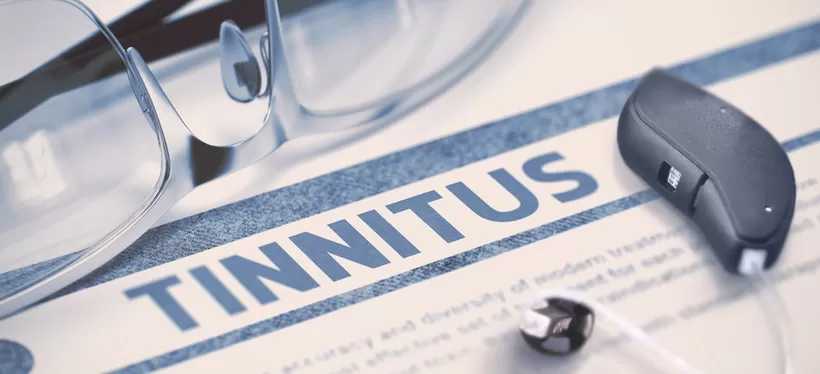My experience has been quite positive
What’s up folks, my name is Nick, and I am back for another review with ZipHearing. Before we jump into our review today there are a re a few things we want to make very transparent. I am a current ZipHearing customer and I bought my Phonak Lumity 90s through ZipHearing and saved about $1500 compared to what my audiologist was trying to sell me them for, so that is superb. You can see my video review on those Phonak Lumity 90s, right here. After doing that video review for the Phonak Lumity 90s, ZipHearing was quite pleased with how it went so they gave me the opportunity to make some more reviews for them. Recently they offered to send me out the brand new Starkey Genesis AI 24s and they wanted me to do a review, I could not refuse, so, here we are. So the way that this review process works is they send me the hearing aids, and they set up a consultation with a hearing specialist local to my area. I go in I pick up the hearing aids from the hearing specialist, and the hearing specialist does a fairly basic fitting to my ears that includes a physical fit to make sure that they are, you know that the receivers are the right length, that they’re the right receivers, but that also incorporates a programming based off of my current audiogram. Once that fitting process is complete I use the review hearing aids and only the review hearing aids during the review period. I use the knowledge and the experience I have to make certain determinations and make certain judgements and opinions on these hearing aids and then I make a video and tell you guys all about it. ZipHearing does not have any sort of input as to my opinions and my thoughts so everything I’m gonna say in this video is 100 percent the way I feel and the way I experience these hearing aids. Additionally and this is particularly for this video and this set of hearing aids, a relationship between you and your hearing specialist or audiologist is going to be crucial when using these hearing aids, and we will dive into that and talk about that later in the video. Plus, don’t tell anybody but I have a secret tip at the end of the video, shhh. Before we really get rolling I do want to do a brief history on my hearing loss. I was diagnosed with a sensorineural hearing loss that is fairly mild, however my biggest issue is hearing people in loud noisy busy environments. I work in schools and as we all kinda known schools are just one loud busy noisy environment so hearing the person that I’m trying to communicate with is crucial and without the hearing aids it would be nearly impossible to do so. So after being diagnosed I started looking into different hearing aids and different companies and really settled on the price and the support given to me by ZipHearing and I went along with it, I bought my Phonak Lumity 90s, they’ve been great, so now, you know what, let’s dive into it, let’s get to the meat and potatoes of this video, let’s start talking about the Starkey Genesis AI 24 hearing aids. The Starkey Genesis AI line of hearing aids comes in four technology tiers, 12 being the lowest, 16, 20, and 24 being the most premium, the highest level of technology and that is what we were supplied with to review. Right off the bat we’re going to start talking about some general specs for these hearing aids. They do utilize a Bluetooth connection for iPhones it’s the mFI or Made for iPhone standard, however that does not mean they can only connect to an iPhone right, they have support for over 35 different Android devices as well. The new Starkey Genesis AI hearing aids are also powered by the longest lasting lithium-ion battery in the industry. Furthermore the hearing aids come with a Neuro Processor inside of them, which acts as their AI, or artificial intelligence. They call it the deep neural network. And what this deep neural network does is it is designed to mimic the cerebral cortex of the human brain, in doing so it is able to identify the difference between noise that is undesired vs audio signal that is desired, and it is able to separate them and kind of reduce the noise and increase the desired sound signal. These hearing aids come in a variety of colors which can be found on ZipHearing’s website right here. So let’s talk about what you get when you order a pair of Starkey Genesis AIs. I’m gonna put some pictures up on the screen while I’m talking to show you what comes with the Genesis AIs, you can see that there is a charger, there is a charging cable, and the hearing aids themselves. These are the graphite grey color, one of my favorites I love that gun metal, that sort of metallic look, it’s one of my favorite colors. You can also see that there is a charger and there is also a charging cable. Each hearing aid has two buttons on it to control presets, volume levels, answer calls, end calls, and there’s also a not to secret tap feature that can enabled through your hearing specialist. So let’s talk about the hearing aids themselves, right I have these here, physically they look very similar to other hearing aids, they’re sort of the same size, they’re sort of generally the same shape. These look at little bit more ergonomic so let’s show you an example here, they’re a little more curved, they have a little bit more body to them, however the thing that I was surprised with was that these actually feel a little bit lighter than some of the other hearing aids that I’ve tried. They’re a little bit more comfortable when they’re sitting on your ears. You don’t really ever get the sense that something is there, that something is weighing your ears down. They’re very comfortable, they’re very ergonomic and they feel very organic. As far as chargers go this is one of my favorites. This is the basic Starlink charger that will come with your Starkey Genesis AIs and what’s cool about this is there’s the charger and there is a USB-C cable so if your cable ever gets lost or broken you can just replace it with a whole new cable and you do not have to buy an entirely new charger. Second really great thing about these is this has a lid. One of my favorite things on chargers is the lid. Being a pet owner, it prevents a lot of dog hair from entering into the charger area. Furthermore this has a nice little area for your domes and magnetic charging ports for the hearing aids themselves which give it a nice secure fit while you’re charging. Since we’re on the topic of accessories and items that come with your hearing aids, there are also additional premium purchases you can make to get different accessories for these hearing aids. So we already talked about the Starlink charger, this is included with your purchase, however if you want to upgrade there is a Starlink premium mini charger which is actually the same shape and size of this, same features, however it has a battery built in, so here’s a perfect example, if you are going away for the weekend or you’re going on a short trip and you don’t really want to bring a charging cable and a charging brick with you, you can charge this guy up and use it every night to charge your hearing aids without having to plug it in while your charging them, because the built-in battery holds a charge and then distributes the charge to your hearing aids. Starkey also makes some custom chargers for different types of hearing aids like the in-the-ear molded kind of ones, I don’t have experience with that, but here’s some pictures. They make a TV streamer which allows you to stream the sound from your TV via bluetooth into your hearing aids. They also make a mini remote microphone which can be used in louder environments to hear the person you’re talking to. You just take that device and the person clips it onto their shirt or they hold it and then they can actually speak into the microphone and that will get beamed into your hearing aids. There’s also the remote microphone which I think is just a slightly larger more powerful version of the mini remote. They’ve also taken that idea to a whole different level and made the table microphone which can be used in conferences or meetings or any place where you need multiple sources of audio to be put into one device and pumped into your ears. Finally there’s also a remote however it’s probably not something you’re gonna need because you do have access to the wonderful MyStarkey app. While we’re on that subject let’s talk about this app, it is great. It is clean, it is intuitive it is user friendly, I love it, I love it, it’s so so well designed and it was well-built and it’s very responsive. I’m gonna post some screenshots of the app and talk about some of the different features and the different pages available to you within the MyStarkey app. First is your kind of home screen right this is when you open the app this is the first thing you’re gonna see, it has a couple different buttons for you to press, it has a volume slider to adjust the volume of the hearing aids, there’s some tabs on the bottom, it’s a nice color, the battery indicators are up top, there’s a microphone button that you can use to activate the live listen which is on your phone. It doesn’t feel clunky, there’s not too many options, there’s just everything you need right there. If you click into the programs button you can select the different programs that are available to you, you and your hearing specialist can make custom presets for your hearing aids. So for me as you can see here I have a couple different presets that I like to jump in between. I asked specifically for a restaurant mode which I use in more than just restaurants. It’s actually really helpful in those loud noisy environments to kind of reduce the background noise and increase the focus noise. There’s also a music app, I play guitar, I sing, I listen to music, and this allows a little bit more audio data to come into my ears where it’s not really shifting the frequencies too much, it’s allowing that natural sound to come in. You could also make some custom presets of your own through the app. There’s a health tab on the bottom which allows the hearing aids to keep track of your steps, your standing and your exercise, don’t judge me as you can see, I didn’t do too much that day. Additionally the learn tab is a really nice spot for you to click into and learn more about your hearing aids. So this will be a place where you can go to maybe get some questions answered without having to call someone or drive somewhere, you can just click into the learn tab. Finally in terms of the tabs, the last one is the more tab, and this kind of has your basic info, your account info, the app settings, some security settings, a help center, there’s also telehear which is like a telemed visit with your hearing specialist where they can make changes remotely. Now here’s the best thing about this app and here’s what I think the strongest point is for these hearing aids, and it’s something called Edge Mode. Edge Mode is basically your ability to click that button and activate the AI that is in the hearing aids. Realistically I think that Edge Mode is so good it should just by default be turned on, for example, today I was driving my car and I was going somewhere doing some errands and I have roof racks on my car and they make a lot of noise while I’m driving because of it turning up the wind, so I get a lot of white noise. This white noise can be a little bit annoying at times especially if I’m trying to hear music or I’m trying to listen to a passenger. So when I started the drive I did not have Edge Mode on, however when I got to a traffic light, I pulled my app out, I clicked the Edge Mode button and all of the sudden all that white noise was gone, I couldn’t hear the wind turbulence from the roof racks, I couldn’t hear the wind noise from outside the car, all I could really hear was the sound inside my vehicle without much distraction. So pressing that Edge Mode button is really gonna display the capability of these hearing aids. What do I like about these hearing aids so far? Number 1, edge mode, I think that’s the best thing about these hearing aids. Number 2, the charger, the charging system, the premium accessories, these are all extremely valuable things that I would 100 percent purchase. The comfort, I think they are a little bit lighter than your average hearing aid, they kinda just disappear while you’re wearing them, and that’s really the ultimate goal right you don’t wanna be constantly reminded that you have hearing aids on, you just want them to work and not feel like they exist. The app, I can’t say enough about this app, it was really well-designed, really well-built and very user friendly. The battery life, oh my gosh the battery life, 50+ hours of battery life. I would use these hearing aids all day from 7 oclock in the morning to 11, midnight at night and take them out of my ears and I’ve barely put a dent in the battery life, I’m talking more than 50 percent remaining battery life, way more, and that’s with quite a bit of streaming from my phone into the hearing aids throughout the day. One last very very strong positive note for these hearing aids is that they actually talk to you. So instead of clicking the buttons or making changes in the app and having maybe a system of beeps or a high beep and a low beep, or two beeps, or three beeps, these hearing aids tell you what’s going on, so if you adjust the hearing aid volume down, it will actually say “softer”. If you adjust the volume level up, it will say “louder”, if you go to the default setting it will say “default volume.” So that confusion of I dunno if I’m plus 1 or minus 2 or if I’m at my zero level for the volume, that all goes away because as soon as you click a button it will tell you exactly what you just did, and for some people, in fact I’m gonna say most people, that’s super convenient. In working with your hearing specialist you can actually set up tap controls for these hearing aids. So instead of when you get a phone call pressing the button to make the phone call you can maybe do a double tap and that will pick up your phone call and end your phone call. Why do I think that’s helpful? First of all, it’s a very cool feature. Second, these hearing aids the buttons are a little stiff, they’re a little tough to press and if you have any sort of muscle or tendon or control issues with your hands and your fingers that might be an issue, but if you can double tap your ears, that problem is solved. Now not everything can be sunshine and rainbows when it comes to technology and devices and things we use on a daily basis, it’s time to talk about the things that might need a little work. The first thing was right out of the box, after them being programmed for my audiogram and fit to my ears, I noticed that these hearing aids are quite powerful, and they are really good at picking up certain things, almost to a point where it’s a con. Particularly with human speech, the plosives or the p, p, popping noises with the letter P and the S noises were like an ice pick in my ears, they were very intense to the point where I told my hearing specialist that if this was going to continue to be the case, I was gonna have a very hard time enjoying these hearing aids. So my hearing specialist made a very quick change through the computer system and that issue was gone, which leads me to my next point and what I talked about at the beginning about having that relationship with your hearing specialist, I feel that these hearing aids are going to need quite a bit of interaction and customization between the user and the hearing specialist in order to dial them in to perfection. I have no doubts that these hearing aids are fantastic and they’re great and they’re very high quality, but they just need a little bit more time and customization to get to that level. Something else that I wasn’t quite a huge fan of was the material of the domes. For me and my ears they had a little bit of a hard time sticking to the inside of the ear canal, so I did find that they did kind of back out a little bit throughout the day and I would have to keep pushing them in. One more con and it’s kind of ridiculous, I wish the edge mode was the default mode for these. Why? Because as the default mode, there’s a little bit of white noise, you hear a little bit of that “shhh” throughout the day, but in edge mode, that all goes away, so please make edge mode the default. In terms of bluetooth connectivity right we talked about the mFI for Made for iPhone Bluetooth standard. While this standard is the easiest and most user friendly connection you could possibly have between a hearing aid and a phone, it does have it’s downsides. This type of connection is primarily established between one device and one set of hearing aids. So if you were trying to jump between an iPhone, an iPad, a mac book, and maybe an Apple watch, you’re gonna have a hard time, because you need to connect it to one device, disconnect it from that device, connect it to the other device, and then if you want to switch back, you have to do that whole process again right, disconnect, connect, disconnect. Devices that don’t use that mFI might have the ability to have multiple sources of Bluetooth per hearing aids. For example my Phonaks have the ability to connect 8 different devices, so I can seamlessly jump between my phone, my iPad, my computer and my watch, without having to disconnect and reconnect anything, but as I mentioned that mFI connection is probably the most stable, the quickest and the easiest to setup, you don’t have to go through the Bluetooth settings, you go through your accessibility settings on your phone, you click connect and you are done, everything is setup. And finally for those of you that are concerned about the quality of audio streaming from the device to the head phones, right either the phone, the ipad, the computer, whatever, it leaves something to be desired, it was kind of tinny and washed out, so far it has been the least pleasing streaming quality out of the few hearing aids that I’ve tried, so I would love for that to be improved upon in a newer version. So overall my experience with the Starkey Genesis AI 24s has been quite positive. I think they are well designed, they look great, they feel great, they sound great, the app is fantastic, I do think that in order to get the most out of these hearing aids you are going to have to make multiple visits to your hearing specialist in order to personalize them and customize them to your liking. Yes are there some downsides, of course, the streaming quality is not excellent, it’s just okay, the mFI or Made for iPhone Bluetooth standard while not to my liking might very well be to your liking because of how simple and easy it is to establish a connection, maintain a connection and stream audio and make changes from your device to your hearing aids. So now it’s time for that secret tip, remember that mFI connection we talked about? That actually allows you to enable the active or live listening through your device, so that remote mic we talked about as an accessory earlier, your phone just became that, you can activate live listen hand someone your phone, or put it on the table, and it will act as a microphone and send that bluetooth signal into your ears. You can also use it to hear when people are saying bad things about you. So if you leave a room and you think someones about to say something not so nice just leave your phone and then you’ll hear it from wherever you are. Yes that was kind of a joke but also kind of true, don't intentionally use live listen to spy on people or be a creep and hear conversations you shouldn’t. With that being said, thank you guys so much for watching the video, I personally had a really positive and beneficial experience with these Starkey Genesis AI 24s and I hope that this video helped answer any questions or maybe gave you some information you didn’t previously have, and like I said earlier right, ZipHearing is the place to get your hearing aids. Why? Because of the customer support and the amazing prices they have on these devices. I was not exaggerating earlier, I saved over $1500 when I purchased my Phonak Lumity 90s through ZipHearing. So please if you have any further questions or if you want to leave a comment on the video, or if you want to press that like button, or you know what, if you could even subscribe to this channel, we’re gonna have a bunch more of these videos coming out for different companies and different devices and different experiences so stay tuned, we’ve got some cool stuff coming, make sure you check out other reviews on our site and on our Youtube, and finally thank you thank you thank you. Guys take care, have a great rest of your day and I’ll see you soon.














->getDescriptorURL()?>)































































































































![Buying Hearing Aids Online [Pros & Cons, Tips] Preview for the "Buying Hearing Aids Online [Pros & Cons, Tips]" video](https://cdn.ziphearing.com/dist/dynamic/files/videos/8/thumbnail/version/1/100/thumbnail.jpg)

![Rechargeable Hearing Aids [Pros & Cons] Preview for the "Rechargeable Hearing Aids [Pros & Cons] " video](https://cdn.ziphearing.com/dist/dynamic/files/videos/20/thumbnail/version/1/100/thumbnail.jpg)